Calculation of subjects number is required either for evaluation of one parameter with a specified precision in one population, or to detect a significant difference in measurement of one parameter between 2 samples. Studied parameter can be qualitative or quantitative variable.
This kind of calculation intervenes before experimentation, and occurs opstream statistic analysis. However, it is necessary to have a first estimation about proportion of qualitative parameter or measurement quantitative parameter, in the population. This information can be found by a short study on a sample.
1 - Launch of calculation of subjects number :
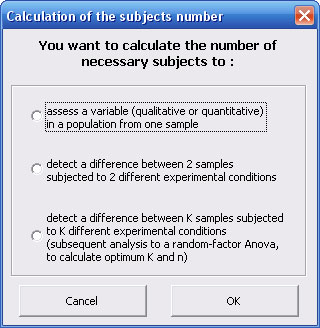
In the first 2 options, StatEL requires you to specify the kind of parameter to study.
1.1 - Calculation of N for evaluation of a parameter in one population :
StatEL requires you to specify Type I Error Rate (by default alpha < 5%) and the precision expected in measurement du of the studied parameter.
StatEL needs also you to specify estimation of the studied parameter : either by selection of a short sample in case of a quantitative variable (cf. beneath) or by estimation of its variance ; and by estimated proportion in case of a qualitative variable.
1.2 - Calculation of N for detection of a significant difference on measure of a parameter between 2 samples :
StatEL requires you to specify Type I Error Rate (by default alpha < 5%), Type II Error Rate (by default beta < 10%) ant the minimum difference to detect between 2 samples.
StatEL needs also you to specify estimation of the studied parameter : either by selection of a short sample in case of a quantitative variable or by estimation of its variance ; and by estimated proportion in case of a qualitative variable (cf. beneath).
1.3 - Calculation of N for detection of a significant difference on measure of a parameter between K samples :
This procedure follows subsequent analysis to a random-factor Anova, to calculate optimum K and n.
First, you have to specify informations about preliminary random-factor Anova (if you know its results or if you still have to practice it) :
Then, StatEL requires you to specify :
- C1, the cost of a sampling,
- C2, the cost of a measure on each subject,
- Type I Error Rate,
and :
- either expected precision in measurement of mean of studied parameter :
2 - Results of calculation of subjects number :
Counter other StatEL tests' results, this procedure does not supply results on a new Excel sheet, but on the dialog box itself.
A red written conclusion reminds you calculation parameters that you defined and the number of subjects that your samples should contain.
|